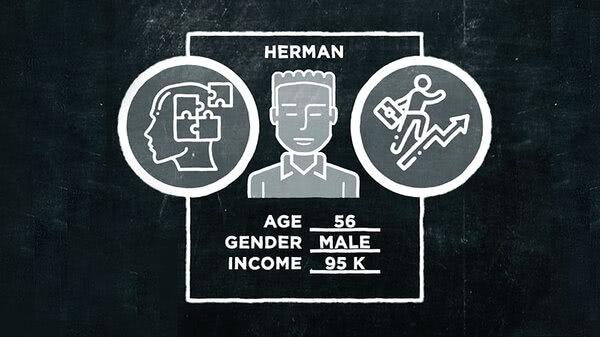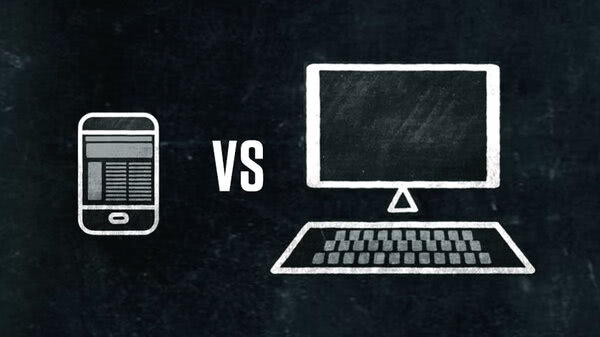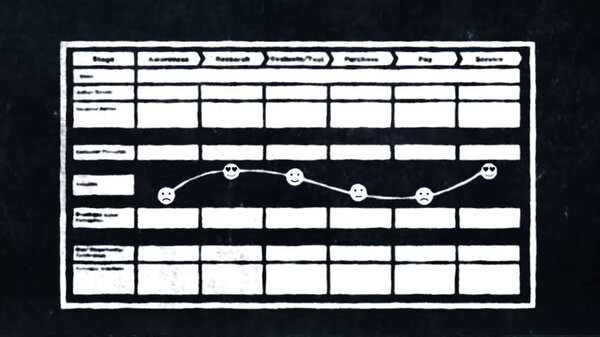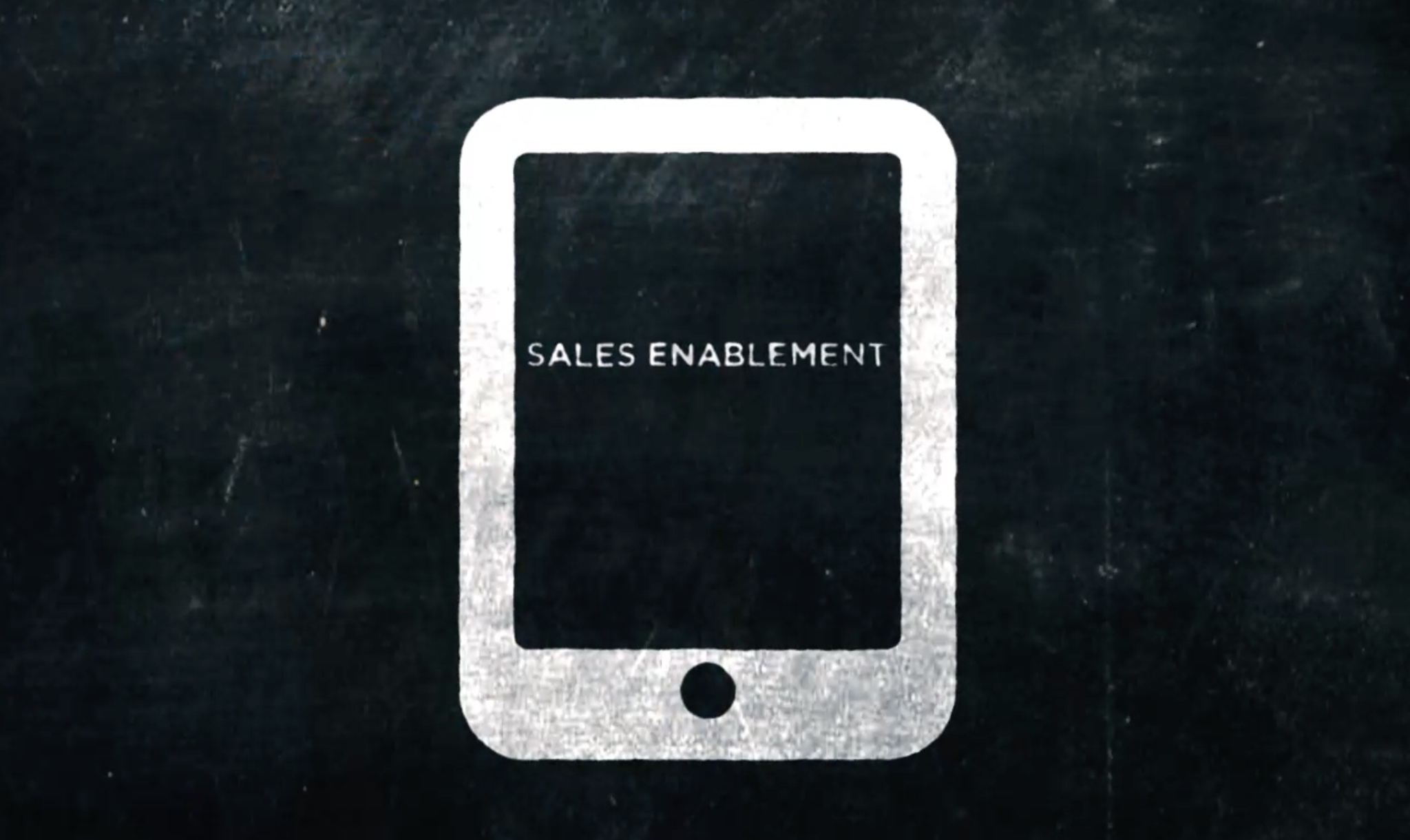User testing is the process of obtaining feedback from potential users of apps and websites during the design and development process. You can devise a user test to evaluate a whole product, or just part of it.
The term "user testing" is often used to both cover user testing and usability testing, but they're actually two different things.
User testing is what you carry out to determine the overall desirability of an app, product, service or business. Hopefully before it's been created.
In other words, it asks the question, "Will people want this product? Do they have a need for what it does?"
In the early design phase of your project, user testing can save time and money by keeping you from going down the path to creating a product that has no market.
Usability testing is what you carry out to improve the ease and effectiveness of the user interface. It asks the question, how can we make using this product a more satisfying and pleasant experience?
Given these definitions, usability testing generally follows successful user testing. Because there's not much point in polishing the user interface of a product that nobody wants anyway.
This series of videos is all about usability testing. We're assuming you've proven there's a market or audience for your app or website, and now you want to ensure that users will find it clear and enticing.
When it comes to planning any usability test, you want to start by defining your objectives. What are you trying to find out about this particular piece of software at this time?
Your project should be in the early planning stages and you could be testing and asking questions about the wireframes. Questions at this point will be mostly general.
As your project moves through to development, you should be asking more and more pointed questions. For instance, does this page leave my visitors towards making a purchase?
As you near the end of development, you should be completely within the purview of usability testing. You'll be asking really picky questions, things like would it be easier to find this button if we made it yellow?
Usability testing for digital products can either be done remotely or on site. Remote tests are often done through a commercial platform that is being accessed by a paid user or testers' home computer, usually equipped with a microphone. These users give spoken feedback as they go. The design and development team can then download the screen recordings of the users' interactions, as well as the audio of their answers to your prescribed questions.
In live or on-site testing, you're able to directly observe a user who is in the room with you. You can ask them to stop and start whenever you want or interview them in real time.
This gives you a better sense of their emotional responses to the product. It also allows you to follow up with situations as they arise. Obviously on-site testing costs a lot more.
No matter what stage of the project you're in, you always want to keep coming back to your users' objectives. What do they care about? What do they want from the product? To sum up, plan to carry out multiple studies, test for different learning objectives at different stages of the project.
Begin with testing your broadest questions and as development and design proceeds, gradually focus on more and more specific details. The key to successful usability testing is to follow this funnel design. If you can ask the right questions at the right time, answers will lead you to a better product and one that the market will fully embrace.